Accessing Reports via Parent Lounge (mobile)
Reports can be accessed via Parent Lounge on a mobile phone and any web browser. This article explains how to access the reports via the PAC mobile application.
Requirements
PAC mobile app installed
Single Sign-On account setup
Instructions
Open the PAC mobile app and click on the Parent Lounge button
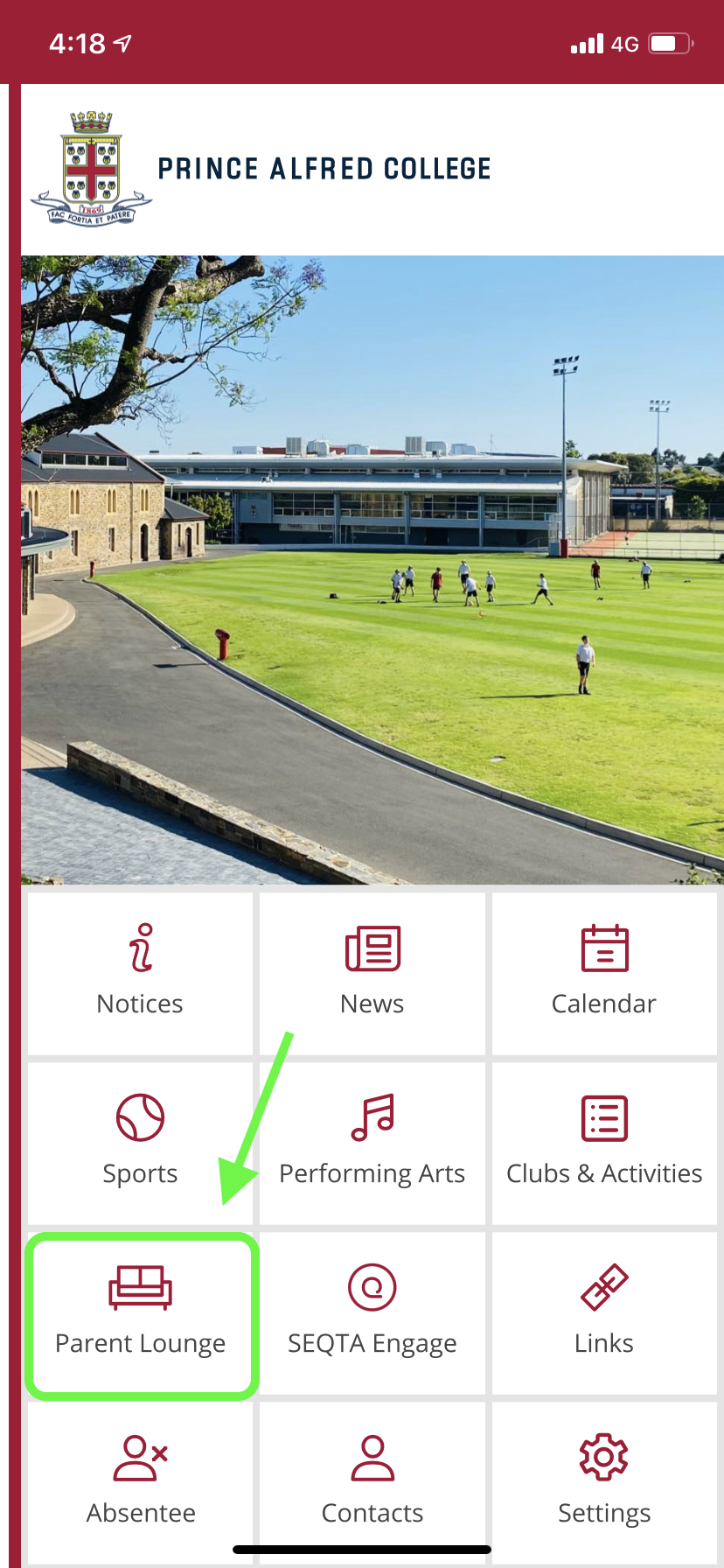
When prompted to login, enter your SSO credentials (email / password)
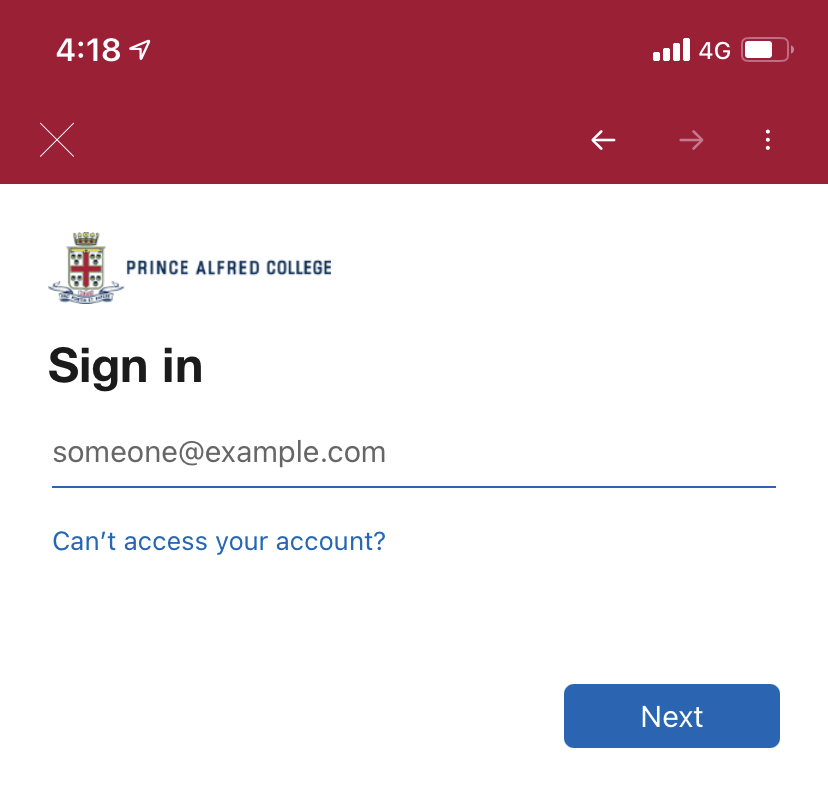
After logging in, click on the menu icon on the top left-hand side of the screen:
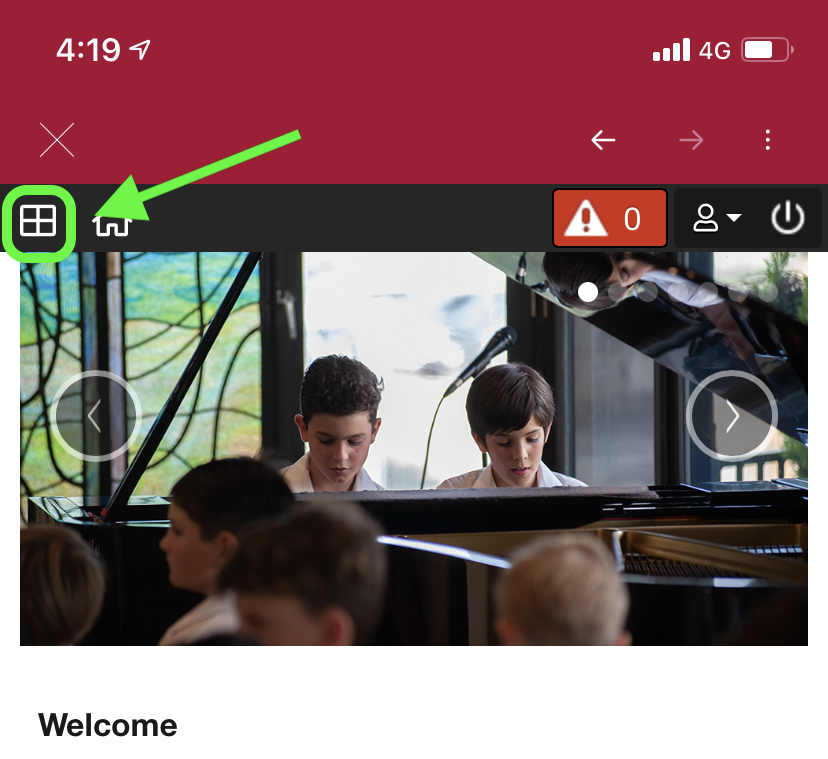
Select “Academic Reports” from the menu:
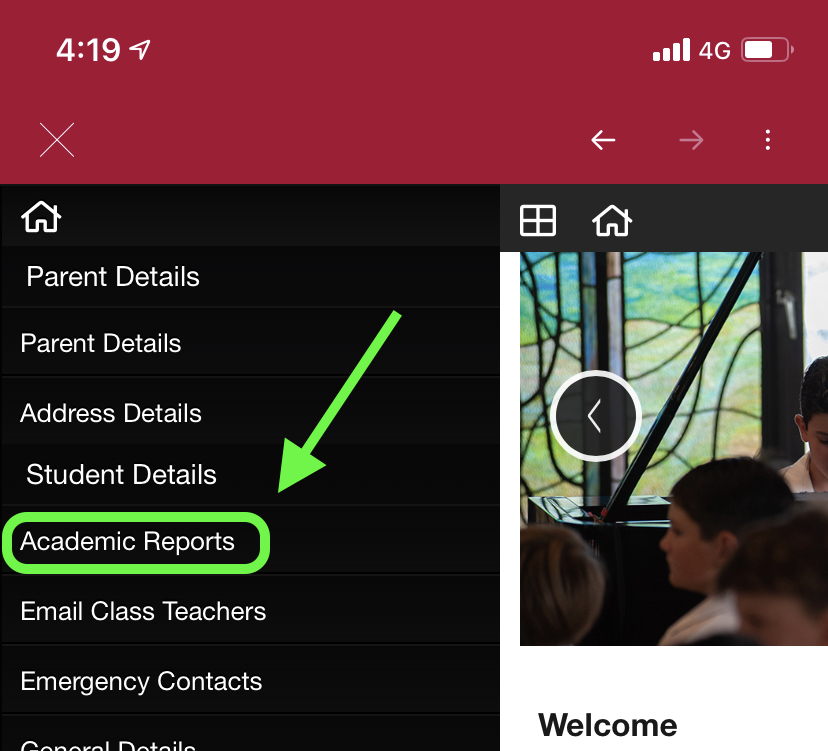
If you are unable to login or have not yet completed the setup of your Single Sign-On account, please contact ICT Services: ictservices@pac.edu.au
