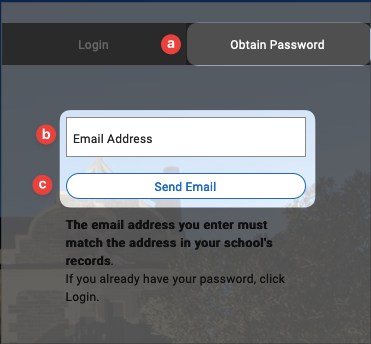Subject Pathway Evening Booking Instructions
This article discusses how to login and book your Subject Pathway Evening sessions.
How to Book Appointments
Your login username has been sent to you in the ‘Subject Pathway Evening’ communication.
Enter your Surname and Password contained in the communication from the college.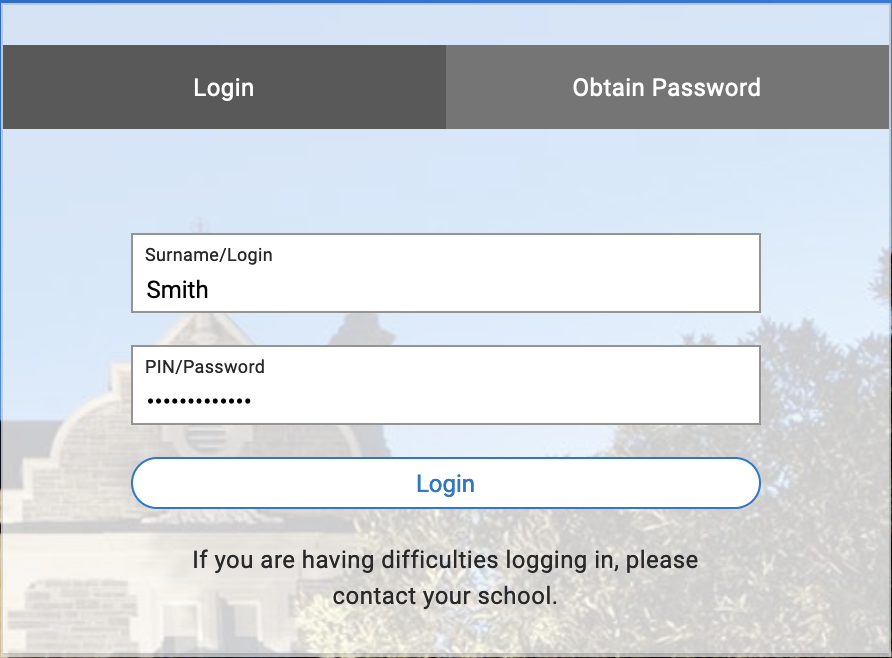
Next,
Click Select time … next to the subject you want to book and Select a Time.
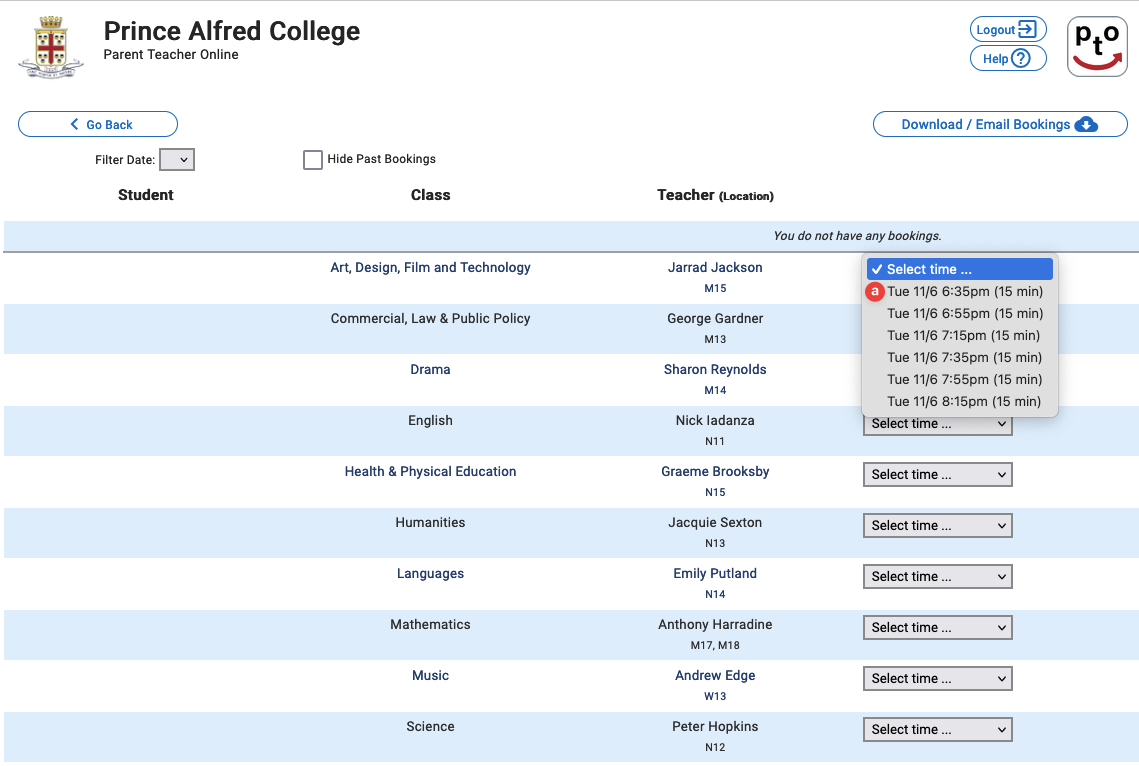
To complete the booking, Click the + icon.
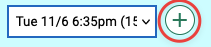
Repeat steps 3- 4 for each subject you would like to book.
Don’t know your login?
On the Parent Teacher Online website:
Click, Obtain Password.
Enter your Email Address.
Click, Send Email.